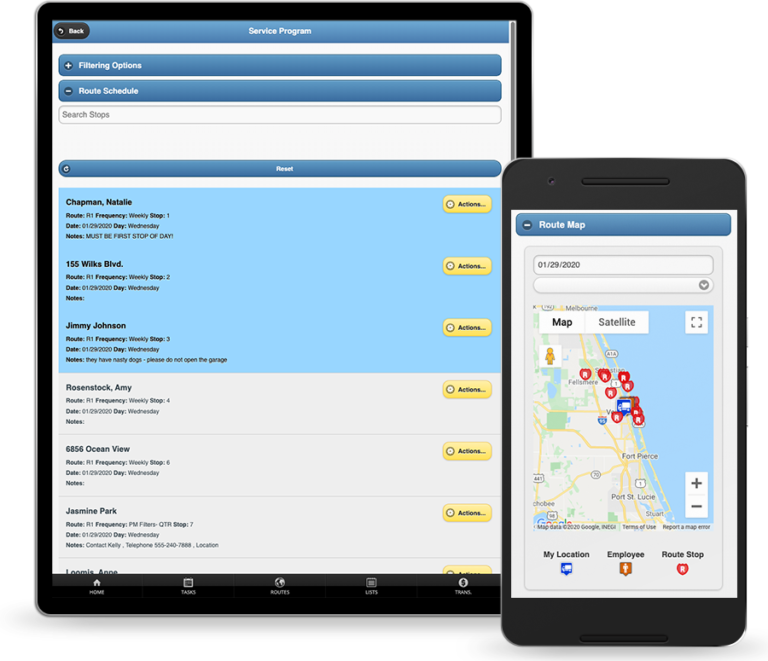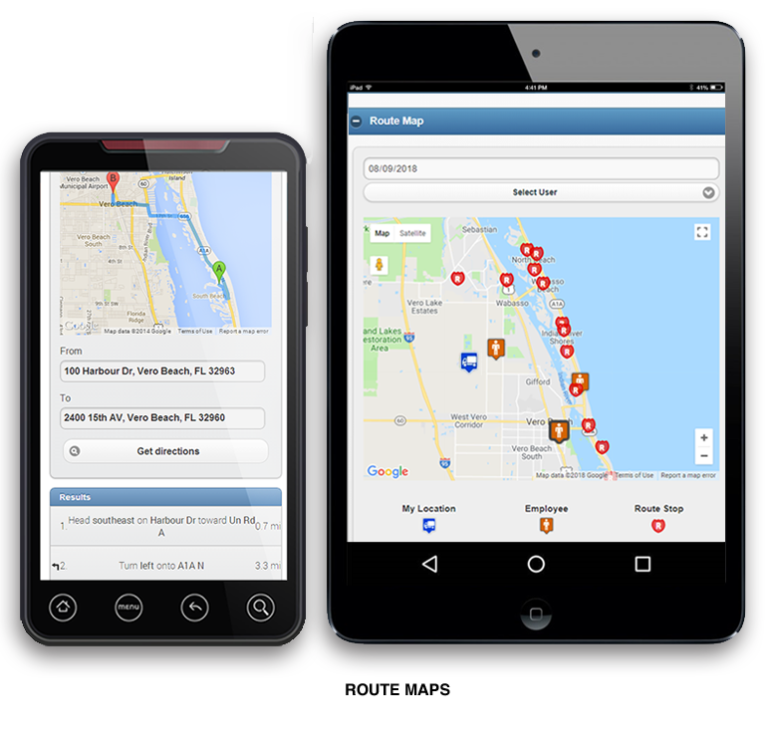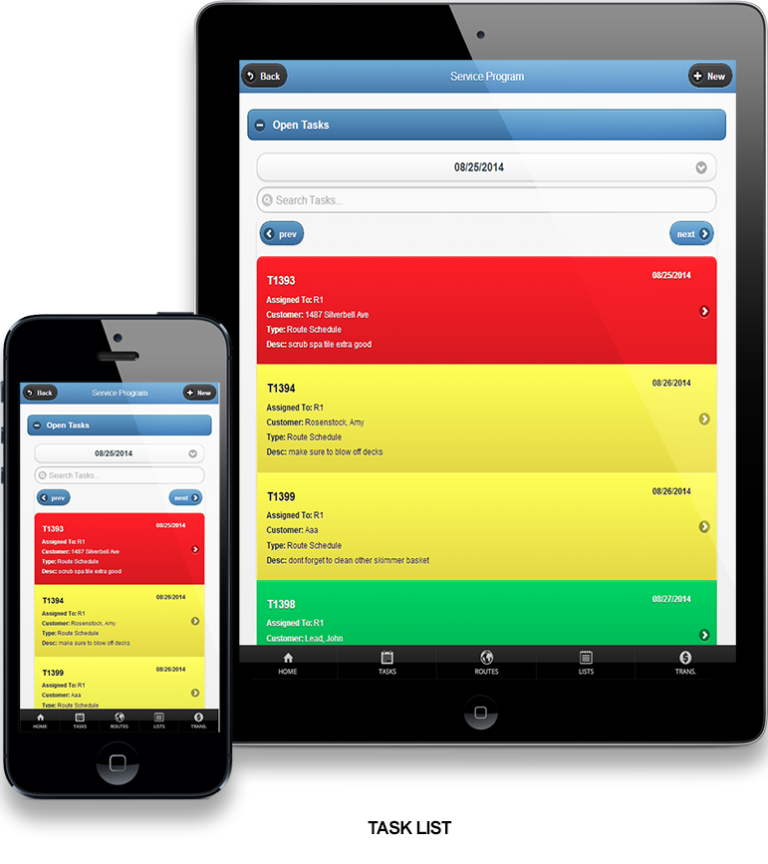Mobile Field Service Software
Mobile Field Services Software that's QuickBooks™ Compatible
Why you should choose Mobile Field Service Software
- The leading QuickBooks™ compatible mobile field service software
- Seamless integration with QuckBooks™
- Field service software that is compatible with mobile devices like iPhones, iPads, and Android devices
- Track material usage, view last stop history and enter arrival/departure times
- Manage your service department and create recurring services
- Customer Portal where customers can report problems, make payments and see service history
- Track equipment repairs with QR Codes and more!
- A software program designed for mobile field service companies
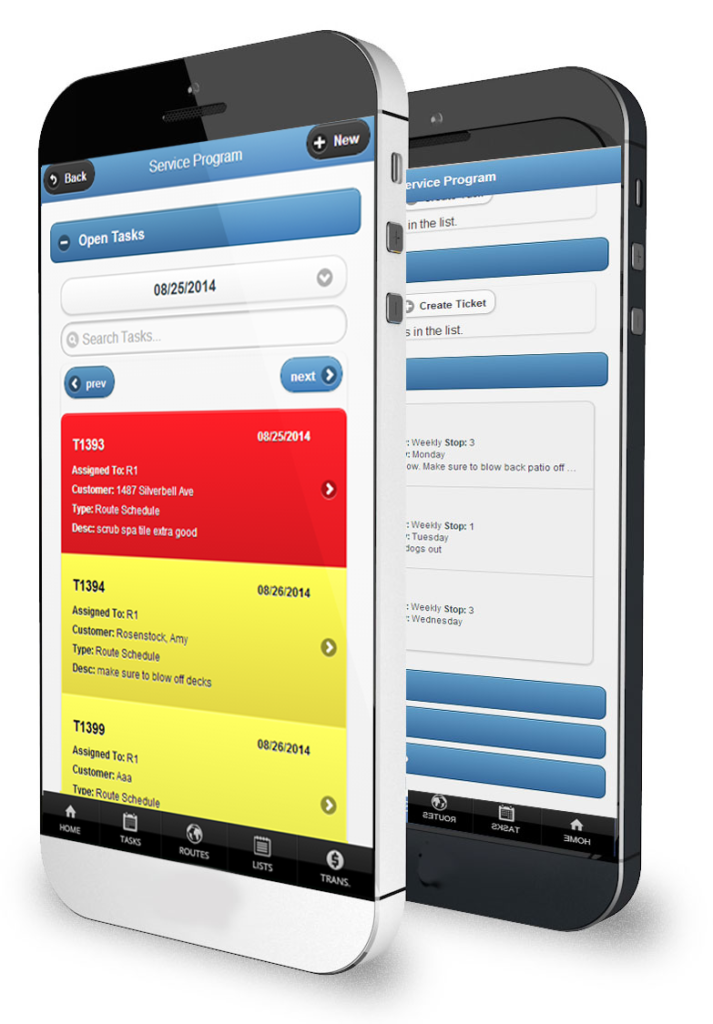
The Cockpit
- Shows work to be performed today within the maintenance software
- Whenever a tech creates or modifies a transaction his location is logged via GPS so you can see where your techs have been
Route Schedule
- Limit who can see which stops within our service management software
- Ability to change route (based on security)
- Easily see which stops have been completed
Route Ticket
- Record arrival/departure time
- Enter chemical readings and what was added
- You define what chems you want to track!
- Readings can be emailed to the customer
- View last readings by field (press the yellow i)
- Group like readings and checkmarks into 3 collapsible grouping areas
- Bill line items into QuickBooks (stabilizer, filters, acid etc)
- Each customer can have their own unique pricing
Map Stop
- Map from where you are standing to the next stop
- Ideal for a tech filling in for another or if new route stop is added
- Displays all of customer's route stops
- Live updates of driver's and other employees' locations
- Manager able to filter by each field user's schedule
- Uses Google™ Maps
- Unlimited stops & unlimited field users
Task List
- Show all tasks pending for a tech
- Managers can see all tasks for his/her people and filter accordingly
- Tasks are color coded (red is past due, yellow is due today, green is due after today) within our service software
Invoices
- Create invoices in the field
- Email or print invoice in the field
- Load customer pricing
- Signature capture
- Attach photos to invoice
Customer List
- Limit what customers and techs can see
- Set limits on who can makes changes to accounts
Customer Detail
- Create a transaction from customer detail
- See what equipment customers have
- See service history for a customer
- Track up to 25 customizable fields per customer