Landscaping Business Software for QuickBooks™
Efficiently manage landscape maintenance, schedule projects and organize your crew with the leading scheduling software and mobile solutions.

Landscape Business Management Made Easy
In addition to its seamless integration with QuickBooks™, its compatibility with Apple and Android mobile devices, and many functional features, The Service Program is the optimal solution for your business. Especially, when it’s also one of the most affordable solutions on the market.
Enter customers in The Service Program or in QuickBooks™ and it will seamlessly update other program.
Know when stops have been serviced. Track pickups and deliveries.
A self service option for your customers to connect with your business for payments, place orders, etc.
Optimize routes by area, day and tech. Take pictures after stop has been serviced. Stop verification.
Enter work orders from desktop or in the field. Set up recurring tasks.
Affordable and easy to use bar code scanning.
We can also digitize your forms and documents.
Features & Benefits
The Service Program can help you record, track, organize and report to your residential and commercial customers with the following landscaping and management tasks:
Efficient Time Keeping & Scheduling.
Streamline your route scheduling and dispatching. Easily schedule unlimited recurring services. Optimize your route schedule for maximum profitability. Route by area, day and tech.
Track crew time which can post into QuickBooks™ timekeeping. Easily track work orders/tasks to ensure nothing "slips through the cracks"!
Get Organized.
Open a work ticket on mobile device, once closed it will post as an invoice. Keep thorough notes regarding site consultation, design proposals and construction/installation.
Record maintenance services such as, mowing, edging, weeding, raking, pruning, mulching, planting, etc. Maintain inventory of planting and history of work performed. Track inventory in the nursery.
Document & Analyze.
Record fertilizer and pesticide applications applied and generate lawn analysis such as, type of grass and weeds present, insects and any diseases found. Attach images of before and after treatments, or for proof of service.
The Mobile Solution.
Allows your crews to be both paperless and efficient while in the field. Crews can route to their next stop, enter work performed, take before and after pictures and receive payments. Spray routes can enter time onsite, chemicals applied and much more.
Get Organized
- Track landscape maintenance route profitability
- Improve staff communications
- Quickly know if a lawn gets missed
- Track onsite time for route and staff


Seamless QuickBooks™ Integration
- Seamlessly integrates with QuickBooks Desktop & Online
- Post invoices, employee time, bills, etc.
- Works with classes and sales reps
- Eliminates double entry!
Route Management
- Track landscape maintenance crews arrive/leave (requires mobile)
- Stop verification
- Optimize routes by area, day and tech
- Take pictures after stop has been serviced
- GPS pinpoint the crew upon arrival/departure (requires mobile)
- Map to each stop or service call while on the road

click to view larger image

Improved Field Communications
- Enter/complete tasks and work orders
- Take pictures of stops before and after completion
- Enter/view customer equipment
- Signature capture, print and/or email transactions
Service Department Management
- Enter work orders on desktop or in the field
- Quickly know if something gets missed
- Set up recurring tasks like maintenance, seasonal cutbacks, sprinkler checks, etc.

click to view larger image
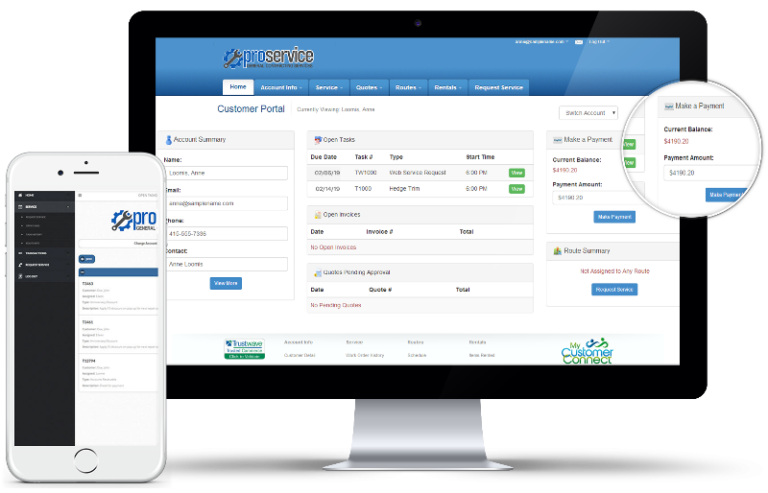
click to view larger image
Customer Portal & App
- Your customers simply download the app on their iOS or Android devices and connect with your business ANYTIME, ANYWHERE!
- Customers can enter work orders (with images) of service issues
- View QuickBooks™ invoice and payment history
- Online Store
- Bill Pay
- Accept quotes and electronically capture signatures
Equipment Tracking
- Enter/view equipment in the field and track repair history
- Create custom lists based on types of equipment
- Attach weatherized QR code to equipment
- Scan QR Code to view service history (requires login)
- Customer can scan to report a problem
- GPS locate equipment
- Scan QR Code to deliver, repair and pickup equipment
- Employees can scan to verify there were on the job
- If property sells, the new owner can scan and report an issue!

Take a closer look at The Service Program Mobile Solution
Mobile software that's compatible with your QuickBooks desktop and QuickBooks online.
Helpful Video Demonstrations
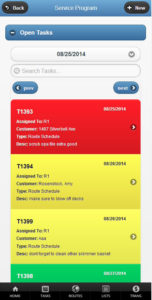
click image to view larger

click image to view larger

click image to view larger

click image to view larger
Step-by-step videos about how The Service Program can help grow your business.
Routing Crews
Tracking Landscape Jobs
Entering Time/Bills
Working With The Mobile
Create Recurring Invoices
Posting Into QuickBooks™
What are you waiting for? Order The Service Program today!
Increase the communication within your company. Deploy mobile devices. Route more efficiently. Schedule work orders and service calls.

