Driving Route Planner Software for QuickBooks™
Driving Route Planner Software that's QuickBooks™ compatible, easy to set up, easy to use, with a customer portal and robust mobile solution.

Driving Route Planner Software that seamlessly integrates with QuickBooks™
The Service Program with its compatibility with mobile devices such as iPhones and Android phones is the optimal software solution to help manage general delivery routes and services. Especially when it’s also one of the most affordable solutions on the market.
Eliminate double entry. Post invoices, employee time, bills, etc.
Optimize routes by area, day and tech.
A self service option for your customers to connect with your business for payments, place orders, etc.
Track rentals using QR Codes and geo-referencing.
Enter work orders from desktop or in the field. Set up recurring tasks.
Track profitability, material costs of parts used, improve communications between all staff.
We can also digitize your forms and documents.
Features & Benefits
Efficiently manage business operations by documenting, scheduling and tracking services performed.
Document Important Details.
Maintain a record of type of service including; equipment checks, maintenance and repairs, etc. Track parts and inventory usage from multiple locations. Keep track of time onsite. Scan and track equipment with affordable, easy bar coding labels.
Streamline Scheduling & Dispatching.
Manage job scheduling and dispatching in real-time. From the built in scheduler the drag and drop feature allows you to assign a task to a specific employee or route and updates will appear on the employees route schedule on the mobile device.
Bill Efficiently.
Generate invoices in the field that seamlessly post to QuickBooks.
- Print invoices right out of QuickBooks™
- Bill on any billing cycle in advance or arrears
- Bill for hours of use
- Bill on any frequency: by day, week or month & prorate returns
The Mobile Solution.
This option allows your techs to know when, where and what needs top be serviced while being both paperless and efficient while in the field.
- Scan QR Codes on equipment
- Create and complete repair orders
- Receive payments in the field
- Google Web Mapping
- Enter bills from parts warehouse and into QuickBooks™
- Schedule and complete PMs & much more!

click to view larger image
Route Management
- General delivery crew tracking
- Stop verification
- Optimize routes by area, day and tech
- Track and GPS pinpoint when driver arrives/leaves (requires mobile)
- Take pictures after stop has been serviced
- Map to each stop or service call while on the road
Get Organized
- Track general delivery job profitability
- Improve staff communications
- Quickly know if a something gets missed
- Track onsite time for employees and material costs of parts used


Seamless QuickBooks™ Integration
- Seamlessly integrates with QuickBooks™ Desktop & Online
- Post invoices, employee time, bills, etc.
- Works with classes and sales reps
- Eliminates double entry!
Equipment Tracking
- Attach a weatherized QR Code to equipment
- Scan QR Code to see service history (requires login)
- Customers can scan to report a problem
- Geo-reference where all of your equipment is located
- Scan QR Code when delivering, repairing or picking up equipment
- Employees can scan to verify service
- If customers sell property, the new owner can scan and report issues!


Improved Field Communications
- Enter/complete tasks and work orders
- Take pictures of equipment issues or replaced parts
- Enter/view customer equipment
- Signature capture, print and/or email transactions
Service Department Management
- Enter work orders on desktop or in the field
- Quickly know if something gets missed
- Set up recurring tasks like annual PM's

click to view larger image
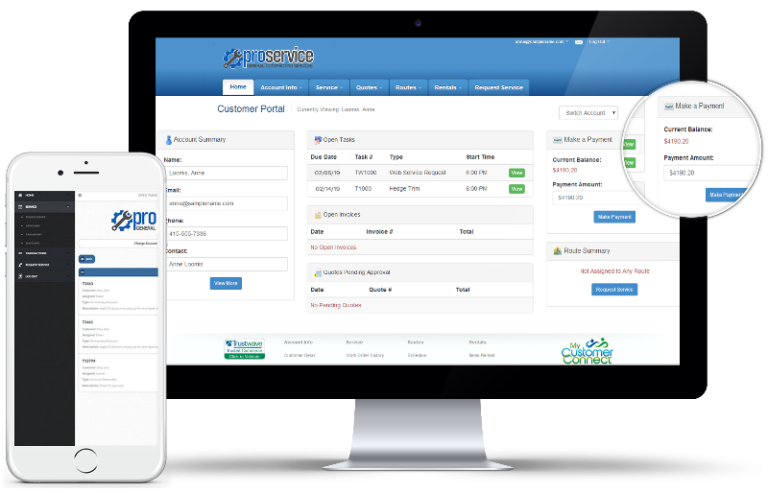
click to view larger image
Customer Portal & App
- Your customers simply download the app on their iOS or Android devices and connect with your business ANYTIME, ANYWHERE!
- Customers can enter work orders (with images) of service issues
- View QuickBooks™ invoice and payment history
- Online Store
- Bill Pay
- Accept quotes and electronically capture signatures
Take a closer look at The Service Program Mobile Solution
Mobile software that's compatible with your QuickBooks desktop and QuickBooks online.
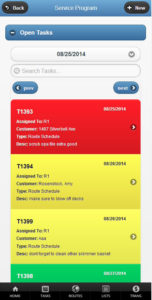
click image to view larger

click image to view larger

click image to view larger

click image to view larger
Helpful Video Demonstrations
Step-by-step videos about how The Service Program can help grow your business.
Schedule View
Work Order Tracking
Checklists & Crew Time Tracking
Entering Bills & Job Costing
Working On The Mobile
Posting Into QuickBooks™
What are you waiting for? Order The Service Program today!
Increase the communication within your company. Deploy mobile devices. Route more efficiently. Schedule work orders and service calls.

